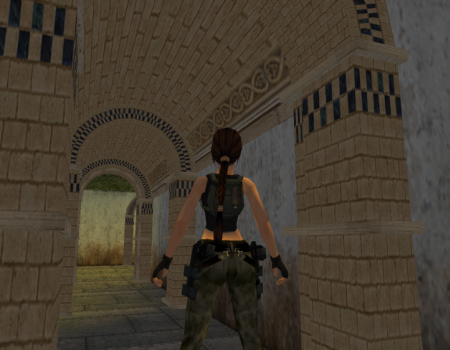Tunnel & Archs - Unused from Dark City Pt. 2 by Nina Croft
Description
This is the first set of static objects, which was created (by me) for Lima's Dark City Part 2, but it will not be used in that game.
I will release other unused static and animated objects in the next few days and weeks.
Once the game Dark City Part 2 is released, I will release all my static and animated objects which will be used in that game.
For now, in this WAD you'll find 4 objects in total:
1) Wall passage entrance (two pillars and an arch) - 6 clicks high, 4 clicks wide. Only one pillar of this object has collision. The collision for the other pillar is Item 3.
2) Passage ceiling (arched) - 4 clicks wide
3) One invisible collision object for Item 1)
4) Wall section to hide the empty space between the geometry and Item 1)
Textures on the objects are borrowed from BtB Steampunk WAD. Feel free to texture the objects as you like. If you want to keep the Steampunk textures, then use Steampunk geometry textures - Steampunk TGA map - for the walls around these objects. In these screenshots, I used textures from Lima's Dark City Part 2, and of course, they don't fit, but this is just to show you the objects.
Note
Set-up and explanations:
* Build a 6-click high and 1-sector wide tunnel in the geometry. The tunnel should be 2, 4, 6, 8 sectors long. It won't work if the tunnel is 1, 3, 5 or 7 sectors long.
* Place Item 1 at both ends of the tunnel. If your tunnel is longer than 2 sectors, place Item 1 at the end of the second sector, than another at the end of the fourth sector etc.
* Place Item 2 between two Items 1 (inside the tunnel)
* Place Item 3 as needed (rotate if necessary), this is collision for Item 1
* Place Item 4 above Item 1 to cover the missing section of the wall (to hide empty space between Item 1) and geometry
All items have DYNAMIC lighting, which means that you don't have to edit their lighting in the Editor, they will automatically assume the ambient lighting of the room.
Item 1) can also be placed against the wall, as decoration (see the screenshots). Use invisible collision - Item 3) in this case as well.
On the screenshots, you'll see how to place the objects in the editor, how the full tunnel looks, and how Item 1) looks when placed against the wall.
Feel free to use the objects and retexture them as you wish and need. Please credit me if you use them in your game. Happy building!
Objects
Object Type
Building / Static / Furniture
Categories
Fantasy / Historical / Normal / Steampunk
File Format
.wad
There are no reviews for this item.